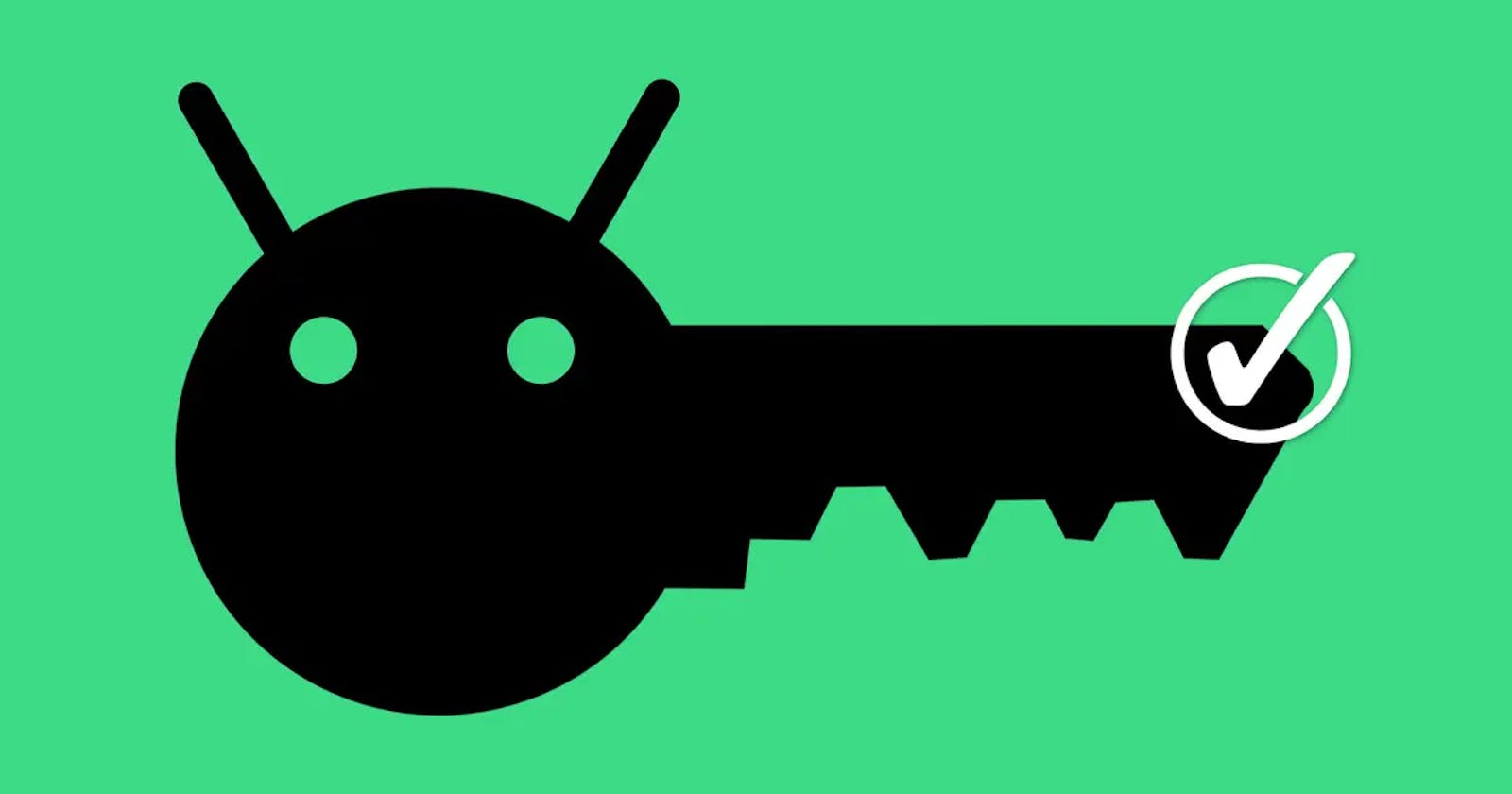𝙷𝚎𝚛𝚎 𝚊𝚛𝚎 𝚜𝚘𝚖𝚎 𝚘𝚏 𝚝𝚑𝚎 𝚊𝚙𝚙 𝚜𝚎𝚌𝚞𝚛𝚒𝚝𝚢 𝚋𝚎𝚜𝚝 𝚙𝚛𝚊𝚌𝚝𝚒𝚌𝚎𝚜 𝙸 𝚍𝚘 𝚏𝚘𝚕𝚕𝚘𝚠 𝚠𝚑𝚎𝚗 𝙸 𝚍𝚎𝚟𝚎𝚕𝚘𝚙 𝚊𝚗 𝚊𝚙𝚙. 𝙻𝚎𝚝 𝚖𝚎 𝚔𝚗𝚘𝚠 𝚠𝚑𝚊𝚝 𝚢𝚘𝚞 𝚝𝚑𝚒𝚗𝚔.
1. Sharing Data Between Applications: When you want to share data between applications try to use signature based specialised permissions. These permissions don't require user confirmation and instead check that the apps accessing the data are signed using the same signing key. Therefore, these permissions offer a more streamlined, secure user experience.
2. Don't allow other application to access data: Unless you intend to send data from your app to a different app that you don't own, explicitly disallow other developers' apps from accessing your app's ContentProvider objects. You can do it by simply mentioning is the activity is exportable or not in manifest.
3. Using custom CA's: If your app uses new or custom CAs, you can declare your network's security settings in a configuration file. This process lets you create the configuration without modifying any app code. Just write it down in XML and place it on application tag in manifest - android:networkSecurityConfig="@xml/network_security_config"
4. Create your own Trust manager: As TLS Traffic cannot check all the certificate and sometimes you need to proceed with some unknown certificates that you want to. To able to handle these you can create your own trust manager.
5. Use WebView Carefully: Use your web view carefully so that user cannot to navigate or do unethical task throughout you application. In addition, never enable JavaScript interface support unless you completely control and trust the content in your app'sWebView objects.If your app must use JavaScript interface support on devices running Android 6.0 (API level 23) and higher, use HTML message channels instead of communicating between a website and your app.
6. Handling caches: Always try to store non sensitive information in device cache. It is the best practice to always fetch most important information from server on demand.
7. SharedPreference: Always use shared preference in private mode and ad on try to use encryption and decryption on shared preference data storing and fetching
#android #data #userexperience #share #security #content #development #network